Setting the voice dialog
You can set whether the system should use the standard dialog or a shorter version.
In the shorter variant of the voice dialog, the announcements from the system are issued in an abbreviated form.
On the Control Display:
1. "Settings"
2. "Language/Units"
3. "Speech mode:"
4. Select the setting.
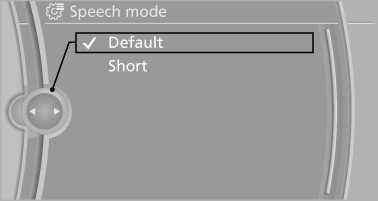
See also:
Actions in the event of a flat tire
Normal tires
1. Identify the damaged tire
Do this by checking the air pressure in all
four tires.
If the tire inflation pressure in all four tires is
correct, the Flat Tire Monitor may not have ...
Configuring the prewarning
After the warning function is switched on, the
following can be set via the iDrive:
▷ The prewarning can be switched on/off.
▷ The time of the prewarning can be set.
These settings ha ...
Configuring the prewarning
After the warning function is switched on, the
following can be set via the iDrive:
The prewarning can be switched on/off.
The time of the prewarning can be set.
These settings have no effe ...
