Controls
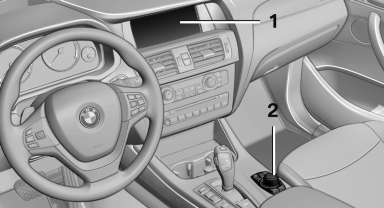
1 Control Display
2 Controller with buttons
The buttons can be used to open the menus directly. The controller can be used to select menu items and create the settings.
See also:
Automatic Service Request
The TeleService data necessary for servicing
the vehicle are automatically sent to your service
partner prior to the service deadline. If possible,
the service partner will contact you and a ser ...
Reference
This chapter contains technical data, short
commands for the voice activation system, and an
index that will quickly take you to the information
you need. ...
What to do if...
Information on suitable mobile phones, refer to
page 204.
Appointments, tasks, notes, text messages, or
e-mails from the mobile phone are not displayed.
► The mobile phone is not capable ...
