Incoming call
Receiving calls
If the number of the caller is stored in the phone book and is transmitted by the network, the name of the contact is displayed. Otherwise, only the phone number is displayed.
If more than one phone number is assigned to a contact, only the name of the contact is displayed.
For calls on the additional telephone, the number is only displayed if it is transmitted by the network.
An incoming call to the additional telephone is automatically rejected if there is an active call on the other telephone.
Accepting a call
Via iDrive
 "Accept"
"Accept"
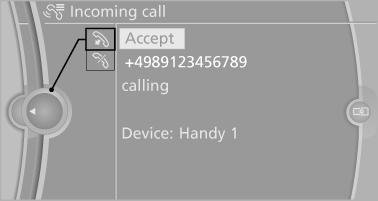
Via the button on the steering wheel
 Press the button.
Press the button.
Via the instrument cluster
"Accept"
Rejecting a call
Via iDrive
 "Reject"
"Reject"
Via the instrument cluster
"Reject"
Ending a call
Via iDrive
 "End call"
"End call"
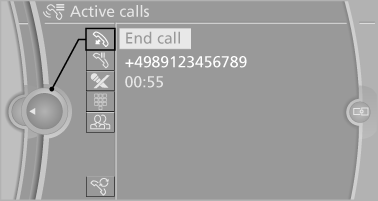
Via the button on the steering wheel
 Press the button.
Press the button.
Via the instrument cluster
"End call"
See also:
BMW 3-Series production at the company's home plant in Munich
Like each of its predecessors since 1975, the new BMW 3-Series will be built
at BMW Plant Munich. The company's home plant lies at the centre of the
sprawling Bavarian city and represents the hear ...
Selecting a channel
You can only listen to enabled channels.
The selected channel is stored for the remote control currently in use.
Via iDrive1. "Radio"
2. "Satellite radio"
3. ...
X5 M in the Market
Purists might grumble about the revered M badge spreading to BMW's
crossovers, but as other manufacturers have shown, there's money to be made in
high-performance SUVs; you need only look at Merce ...
