External devices
At a glance
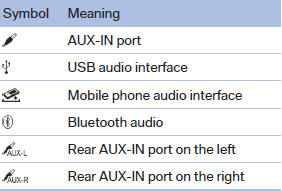
See also:
5 Series Gran Turismo
For 2010, BMW added a hatchback version of its rear-wheel-drive 5 Series,
dubbed the 5 Series Gran Turismo, starting with a 550i "GT" powered by the same
400-hp, twin-turbo V-8 as the 55 ...
Adjusting the info display
You can select what information from the computer
is to be displayed on the info display of the
instrument cluster.
1. "Settings"
2. "Info display"
3. Select the desired dis ...
Enabling operation in the rear
Only possible via the iDrive in the front.
1. "Settings"
2. "Allow rear control"
3. Select the desired priority.
...
