Front ventilation
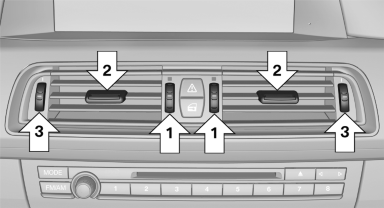
▷ Thumbwheels for adjusting the temperature,
arrows 1.
Toward blue: colder.
Toward red: warmer.
▷ Lever for changing the air flow direction, arrow
2.
▷ Thumbwheels for opening and closing the
vents continuously, arrows 3.
Ventilation levels
▷ Draft-free ventilation:
Thumbwheel, arrow 3, in level  : the
air
current is fanned out.
: the
air
current is fanned out.
▷ Maximum air volume:
Thumbwheel, arrow 3, in level  : the
air is
partially fanned out and partially bundled.
: the
air is
partially fanned out and partially bundled.
This maximizes the air supply.
▷ Direct ventilation:
Thumbwheel, arrow 3, in level  : the
air is
bundled and can be directed to a specific
point.
: the
air is
bundled and can be directed to a specific
point.
Adjusting the ventilation
▷ Ventilation for cooling:
Adjust the vent to direct the air in your direction,
e.g., if the vehicle interior is hot from
the sun.
▷ Draft-free ventilation:
Adjust the vent to let the air flow past you.
See also:
Vehicle Overview
The X6, one of BMW's recent forays into SUV territory, is a tallish fastback
that the company calls a sports activity coupe. With seating for four, it's
basically a midsize SUV with four doors, ex ...
Entering the postal code
1. Select "Town/City/Postal Code" or the displayed
town/city.
2. Select the
symbol.
3. Select the numbers.
4. Change to the list of postal codes and towns/
cities.
5. Highlight th ...
Using the door lock
General information
Locking from the outside
Do not lock the vehicle from the outside if
there are people in it, as the vehicle cannot be
unlocked from inside without special knowledge.◄
...
