Brightness
Setting the brightness
To set the brightness of the Control Display:
1. "Settings"
2. "Control display"
3. "Brightness"
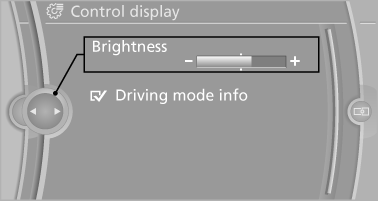
4. Turn the controller until the desired brightness
is set.
5. Press the controller.
The setting is stored for the remote control currently in use.
Depending on the light conditions, the brightness control may not be clearly visible.
See also:
Tasks
Displaying task listDisplay open tasks that must be completed within the next 90 days.
1. "Office"
2. "Tasks"
Sorting task list1. Select the top line in the ta ...
System limits
Top View cannot be used in the following situations:
▷ With a door open.
▷ With the trunk lid open.
▷ With an exterior mirror folded in.
▷ In poor light.
A Check Control m ...
Opening/closing the glass sunroof
When the sliding visor is open, proceed as described
under Sliding visor. ...
