New contact
1. "Contacts".
2. "New contact"

3. The entry fields are still filled with the previous entries: "Delete input fields".
4. Fill in the entry fields: select the symbol next to the entry field.
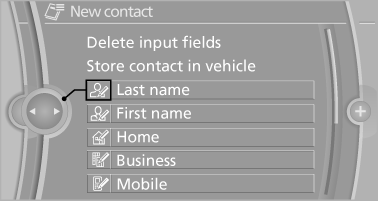
5. Enter the text.
6. In the navigation system: enter address.
Only addresses contained in the navigation data in the vehicle can be entered. This ensures that destination guidance is possible for all addresses.
7. If necessary, "Store".
8. "Store contact in vehicle"
Specifying the home address
A home address can be stored. It appears at the top of the contact list.
1. "Home".
2. Create a contact.
3. "Store contact in vehicle"
See also:
Connecting a particular mobile phone
If more than one mobile phone is detected by the
vehicle, the mobile phone at the top of the list is
connected. If a different detected cell phone is
connected with the vehicle. A different mobi ...
A new interior
The new BMW 7-Series comes with one of the most luxurious interiors of any
premium car. In addition to a new iDrive controller and larger 10.2-inch screen,
owners will be able to programme frequen ...
Switching the high beams on and off manually
Switching the high beams on and off manually
▷ High beams on, arrow 1.
▷ High beams off/headlamp flasher, arrow 2.
To reactivate the High-beam Assistant, briefly
push the tu ...
