Tasks
Displaying the task list
Display tasks that are due within the next 90 days.
1. "Office".
2. "Tasks"
Sorting the task list
1. Select the header in the task list.
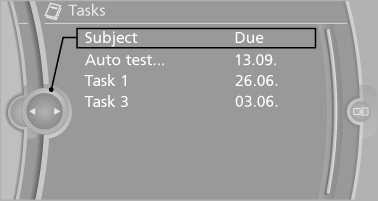
2. Select the sorting criterion:
▷ "Priority (!)".
▷ "Subject".
▷ "Due date"
Displaying the task
1. Select the desired task.
2. Scroll in the task if necessary:
▷ Turn the controller.
▷  Select the symbol.
Select the symbol.
Using contact data
Contact data from appointments, tasks, text messages, e-mails and notes can be saved or selected.
Reading the task out loud
Read the task out loud.
See also:
Rear view: striking indications of dynamic and secure roadholding.
From the rear, the new BMW 6-Series Coupe exudes power, athleticism and
solidity. Bulging wheel arches accentuate the wide track of the new car,
offering a hint of its impressive roadholding. Adde ...
Interior rearview mirror, automatic
dimming feature
Photocells are used for control:
In the mirror glass.
On the back of the mirror.
For proper operation:
Keep the photocells clean.
Do not cover the area between the inside
rearview ...
Right-hand/left-hand steering
The digital compass is set for right-hand or lefthand
steering at the factory ...
