Stored stations
General information
It is possible to store up to 40 stations.
Calling up a station
1. "Radio".
2. "Presets".
3. Select the desired station.
Storing a station
The station currently selected is stored.
1. "Radio".
2. "Presets".
3. "Store station"
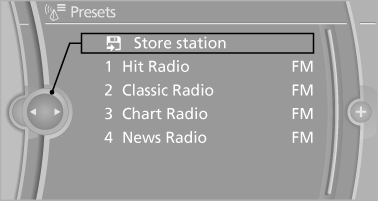
4. Select the desired memory location.
The list of stored stations is stored for the remote control currently in use.
With navigation system and telephone: The stations can also be stored on the programmable memory buttons.
Without navigation system and telephone: On radio station buttons
1. Select the desired station.
2.  Press the desired button for
more
than 2 seconds.
Press the desired button for
more
than 2 seconds.
In order to call up a stored station, briefly press corresponding button.
Deleting a station
1. "Radio".
2. "Presets".
3. Select the desired station.
4. "Options" Open.
5. "Delete entry"
See also:
State-of-the-art diesel engines: high-torque, smooth-running and efficient
The sports sedan's BMW TwinPower Turbo diesel engines likewise incorporate
the very latest in BMW engine technology. Latest-generation common rail direct
injection, turbocharging and all-aluminium ...
Multi-channel playback,
surround
Choose between stereo and multi-channel playback,
surround.
Setting multi-channel playback,
surround
1. "CD/Multimedia", "Radio" or "Settings"
2. "Tone"
...
Received calls
Displaying calls
The 20 calls that were last received are displayed.
1. "Telephone"
2. "Received calls"
Calling a number from the list
Selecting an entry.
The connectio ...
