Storing a channel
1. "Radio".
2. "Satellite radio".
3. If necessary, open "All channels" or the desired category.
4. Select the desired channel.
5. Press the controller again.
6. Press the controller again to confirm the highlighted channel.
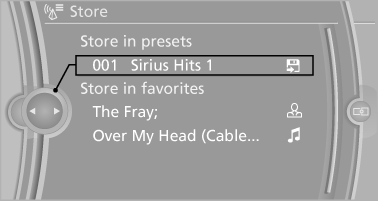
7. Select the desired memory location.
The channels are stored for the remote control currently in use.
With navigation system: the stations can also be stored on the programmable memory buttons.
See also:
Audio playback
Selecting a track using the buttonPress the
button for the appropriate direction as often as
necessary until the desired track is reached.
Selecting a track using iDriveAudio CDs
1. " ...
Exporting/importing contacts
Contacts can be exported and imported via the
Personal Profile. The contacts
stored in the vehicle are exported, but not those
from the mobile phone. ...
Electronic brake-force distribution
The system controls the brake pressure in the
rear wheels to ensure stable braking behavior. ...
