Adjusting the volume
1. "CD/Multimedia", "Radio" or "Settings".
2. "Tone".
3. "Volume settings".
4. Select the desired volume setting.
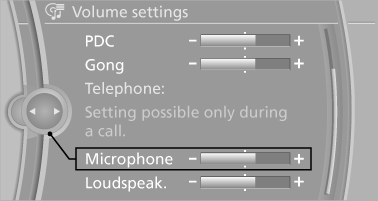
5. To adjust: turn the controller.
6. To store: press the controller.
See also:
Opening the Options menu
Press the button.
The "Options" menu is displayed.
Additional options: move the controller to the
right repeatedly until the "Options" menu is displayed.
Options menu
The ...
2011 BMW 750 Review by David Thomas
As the 2010 7 Series ebbs into the 2011 with few changes, I spent some time
driving the 750Li xDrive. That's BMW's long-wheelbase, all-wheel-drive version
of its flagship sedan.
While I was impr ...
Route
Different views of the route are available during
destination guidance:
► Arrow view in the instrument cluster and on
the Control Display.
► List of route sections.
► Map view.
...
