Configuring ECO PRO
1. "Settings"
2. "Driving mode"
3. "Configure ECO PRO"
4. Configure the program.
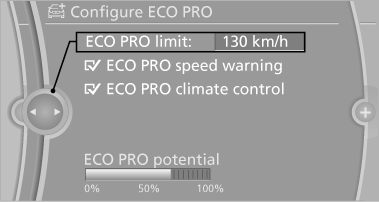
ECO PRO Tip
▷ "ECO PRO limit:":
Set ECO Pro speed at which an ECO PRO
Tip is to be displayed.
▷ "ECO PRO speed warning":
A reminder is displayed if the set ECO PRO
speed is exceeded.
ECO PRO climate control
"ECO PRO climate control"
The climate control is adjusted to be fuel-efficient.
The following settings are optimized:
▷ Cooling or heat output of the automatic climate control ▷ Exterior mirror heating ▷ Seat heating
ECO PRO Potential
The percentage of potential savings that can be achieved with the current configuration is displayed.
See also:
External temperature
External temperature warning
If the display drops to +37 ℉/
+3 ℃, a signal sounds.
A Check Control message is displayed.
There is the increased danger of
ice.
Ice on roads
Even ...
Adjusting
Adjusting
1. Fold the lever down.
2. Move the steering wheel to the preferred
height and angle to suit your seating position.
3. Fold the lever back. ...
Screw thread
Push out the cover by pressing on the top edge.
Front
Rear
...
