Display in the instrument cluster
ECO PRO bonus range
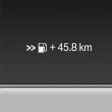
An extension of the range can be achieved by an adjusted driving style.
This may be displayed as the bonus range in the instrument cluster.
Driving style
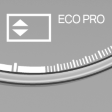
In the tachometer, a mark in the bar display indicates the current efficiency of the driving style corresponding to the accelerator pedal position.
▷ Blue display: efficient driving style as long as the mark moves within the blue range.
▷ Gray display: adjust driving style, e. g. by backing off the accelerator pedal.
The display switches to blue as soon as all conditions for fuel-economy-optimized driving are met.
ECO PRO Tip - driving instruction

The arrow indicates that the driving style can be adjusted to be more fuel efficient by backing off the accelerator.
Additional symbols
| Symbol | Measure |
 |
For efficient driving style, back off the accelerator. |
 |
Reduce speed to the selected ECO PRO speed. |
 |
Automatic transmission: switch from S to D or avoid manual shift interventions. |
 |
Manual shift transmission: follow shifting instructions. |
 |
Manual shift transmission: engage neutral for engine stop. |
See also:
Releasing
With the ignition switched on:
Manual transmission: Press the
switch
while the brake or clutch is pressed.
Automatic transmission: Press the switch while
the brake is pressed or transmission ...
General information
The navigation system can determine the precise
position of the vehicle, with the aid of satellites
and vehicle sensors, and can reliably
guide you to every entered destination.
Navigation data ...
Status field symbols
The symbols are grouped as follows.
Radio symbols
Telephone symbols
Entertainment symbols
Additional symbols
...
