Displays
Program selection

Pressing the button displays a list of the selectable programs.
Selected program

The selected program is displayed in the instrument cluster.
Display on the Control Display
Program changes can be displayed on the Control Display.
1. "Settings"
2. "Control display"
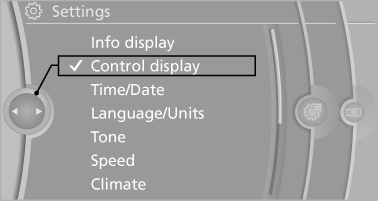
3. "Driving mode info"
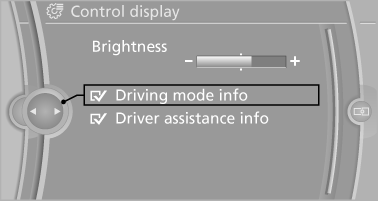
See also:
Length, wheel base
Length, wheel base
1 Wheel base: 110.6 inches/2,810 mm
2 Vehicle length: 182 inches/4,624 mm ...
Lashing eyes in the cargo area
Lashing eyes in the cargo area
To secure the cargo, there are four lashing eyes
in the cargo area ...
Destination entry by voice
General information
Instructions for voice activation system.
When making a destination entry by voice,
you can change between voice operation
and iDrive.
To have the available spoken in ...
