Ambient light
Depending on the equipment, the lighting can be individually adjusted in the interior for some lights.
Selecting color scheme
1. "Settings"
2. "Lighting"
3. "Ambient:"
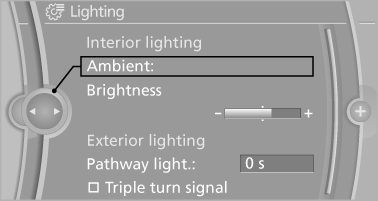
4. Select the desired setting.
If the color scheme of the line is selected and the welcome lamps are activated, the welcome lamps are displayed in color when unlocking the vehicle.
Setting the brightness
The brightness of the ambient light can be adjusted via the thumbwheel for the instrument lighting but also independently of it.
1. "Settings"
2. "Lighting"
3. "Brightness"
4. Adjust the brightness.
See also:
New remote controls
You can obtain new remote controls from your
service center. ...
Releasing the parking brake manually
In the event of an electrical power loss or electrical
malfunction, you can release the parking
brake manually.
Secure the vehicle against rolling
Before releasing the parking brake manually, ...
Jump starting
Notes
If the battery is discharged, an engine can be
started using the battery of another vehicle and
two jumper cables. Only use jumper cables with
fully insulated clamp handles.
To prevent p ...
