Activating a list and creating the setting
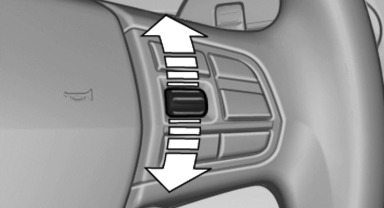
Activating a list and creating the setting
On the right side of the steering wheel, turn the thumbwheel to activate the corresponding list.
Using the thumbwheel, select the desired setting and confirm it by pressing the thumbwheel.
See also:
In the Cabin
Because each was equipped with the optional Sport Package, both of our test
cars had "multi-contoured" power sport seats, which we found comfortable. An
additional seat adjustment, which ...
Lumbar support
The curvature of the seat backrest can be adjusted
in such a way that it supports the lumbar
region of the spine. The lower back and the
spine are supported for upright posture.
► Press the ...
Note
Children in the vehicle
Do not leave children unattended in the
vehicle; otherwise, they could endanger themselves
and other persons, e.g., by opening the
doors. ...
