Automatic locking
The setting is stored for the remote control currently in use.
1. "Settings"
2. "Door locks"
3. Select the desired function:
▷ "Lock if no door is opened"
The vehicle locks automatically after a
short period of time if a door is not
opened.
▷ "Lock after start. to drive"
The vehicle locks automatically after
you drive away.
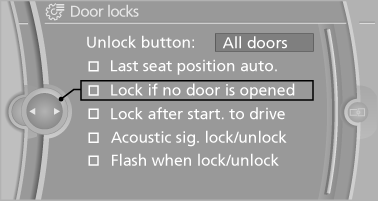
See also:
Tire size
Example: 255/55 R 19 107 V
255: nominal width in mm
55: aspect ratio in %
R: radial tire code
19: rim diameter in inches
107: load rating, not for ZR tires
V: speed rating, before the R on ZR ti ...
Closing the hood
Closing the hood
Drop the hood from a height of approx. 16 in/
40 cm. It must be clearly heard to engage.
Hood open when driving
If you see any signs that the hood is not
completely closed ...
Central locking system
The concept
The central locking system becomes active
when the driver's door is closed.
The system simultaneously engages and releases
the locks on the following:
Doors.
Trunk lid.
Fuel ...
