General information
1. Turn the controller: select letters or numbers.
2. Select additional letters or numbers if needed.
3. "OK": confirm the entry.
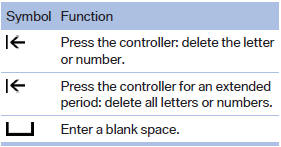
See also:
Date
The settings are stored for the remote control
currently in use.
Setting the date
1. "Settings"
2. "Time/Date"
3. "Date:"
4. Turn the controller until the desired ...
2011 BMW X3 Review by Mike Hanley
The BMW X3 may have been a pioneer among compact luxury crossovers, but a
number of competitors — including the Audi Q5, Mercedes-Benz GLK-Class and Volvo
XC60 — have entered the fray since its de ...
Configuring the prewarning
After the warning function is switched on, the
following can be set via the iDrive:
The prewarning can be switched on/off.
The time of the prewarning can be set.
These settings have no effe ...
