Control Display
Notes
▷ To clean the Control Display, follow the care instructions.
▷ Do not place objects close to the Control Display; otherwise, the Control Display can be damaged.
Switching off
1.
 Press the button.
Press the button.
2. "Switch off control display"
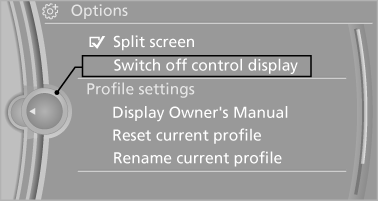
Switching off
Switching on
Press the controller again to switch the screen back on.
See also:
Approved mobile phones
Details on which mobile phones and external
devices with a Bluetooth interface are supported
by the mobile phone preparation package
can be obtained at www.bmwusa.com/bluetooth.
Displaying the ...
Capacities
...
Malfunction
The yellow warning lamp flashes
and
then lights up continuously. A Check
Control message is displayed. No flat
tire can be detected.
Display in the following situations:
► A wheel wi ...
