Controls
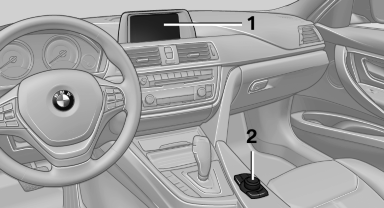
Controls
1 Control Display
2 Controller with buttons
The buttons can be used to open the menus directly. The controller can be used to select menu items and create the settings.
See also:
Using the remote control
General information
Take the remote control with you
People or animals left unattended in a
parked vehicle can lock the doors from the inside.
Always take the remote control with you
when lea ...
Ride & Handling
One of my lasting memories of the prior-generation X3 was its extremely firm
ride, which led to a choppy driving experience on rough roads. It was
disappointing, to say the least, because BMWs oft ...
Redialing
General information
The list of dialed numbers in the mobile phone
is transmitted to the vehicle depending on the
mobile phone. The 20 phone numbers dialed
last are displayed. The sorting order ...
