Calling Customer Relations
Vehicle not equipped with BMW Assist or TeleService
1. "BMW Assist" or "ConnectedDrive"
2. "Customer Relations"
The Customer Relations phone number is displayed.
If the mobile phone is paired, a connection is established to Customer Relations.
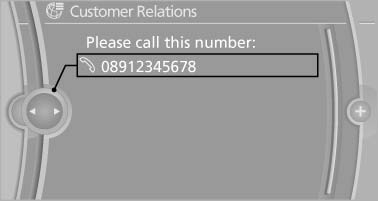
Vehicle not equipped with BMW Assist
or TeleService
Vehicle equipped with BMW Assist or TeleService
1. "BMW Assist" or "ConnectedDrive"
2. "Customer Relations"
3. "Start service"
See also:
Opening the list of traffic bulletins
1. "Navigation"
2. "Map"
3. "Traffic
Info"
First, traffic bulletins for the calculated route
are displayed.
The traffic bulletins are sorted by their distance
...
Fuel specifications
Gasoline engine: required fuel
Do not use fuels that are labeled at the fuel pump
as containing metals.
Only refuel with lead-free gasoline without
metal additives
Do not refuel with leaded ...
Status display
The current status of the Tire Pressure Monitor
TPM can be displayed on the Control Display,
e.g., whether or not the TPM is active.
1. "Vehicle Info"
2. "Vehicle status"
3. ...
