New contact
1. "Contacts"
2. "New contact"

New contact
3. The entry fields are still filled with the previous
entries: "Delete input fields"
4. Fill in the entry fields: select the symbol next
to the entry field.
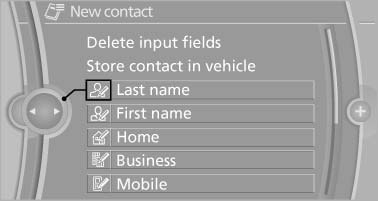
Fill in the entry fields: select the symbol next
to the entry field
5. Enter the text
In vehicles equipped with a navigation system:
it is only possible to enter addresses
that are contained in the vehicle navigation
data. This ensures that destination guidance
is possible for all addresses.
6. If necessary, "Store".
7. "Store contact in vehicle"
See also:
Route criteria
General information
▷ The route calculated can be influenced by
selecting certain criteria.
▷ The route criteria can be changed when the
destination is entered and during destination ...
Last destinations
At a glance
The destinations previously entered are stored
automatically.
The destinations can be called up and used as a
destination for destination guidance.
Calling up the last destinat
1. ...
The right place for children
Do not leave children unattended in the vehicle;
otherwise, they could endange themselves and/or other persons by opening the doors,
for example.
Children should always sit in the rearAccident r ...
