Received calls
Displaying calls
The 20 calls that were last received are displayed.
1. "Telephone"
2. "Received calls"
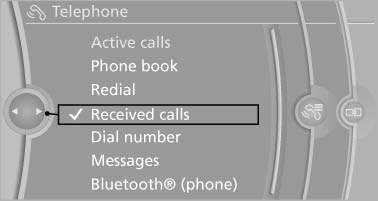
Displaying calls
Calling a number from the list
Selecting an entry.
The connection is established.
Saving an entry in the contacts
1. Highlight the entry.
2. Open "Options".
3. "Store as new contact" or "Add to existing contact"
4. Select  "New
phone number" or contact.
"New
phone number" or contact.
5. Select the type of number: "Home", "Business", "Mobile", or "Other" 6. Complete the entries if necessary.
7. If necessary, "Store contact in vehicle".
See also:
Fuel gauge
The vehicle inclination may
cause the display to vary.
Notes on refueling ...
Deactivating/activating DTC Dynamic
Traction Control
The system can be deactivated/activated via the
TRACTION and SPORT+ programs of the Dynamic
Driving Control. ...
Calling up information on the info display
Calling up information on the info display
Press the onboard computer button on the turn
signal lever.
Information is displayed on the info display of the
instrument cluster. ...
