Phone book
Displays
The phone book accesses the contacts and shows all contacts for which a phone number has been stored. The entries can be selected to make a call.
1. "Telephone"
2. "Phone book"
A symbol indicates the storage location of the contacts.
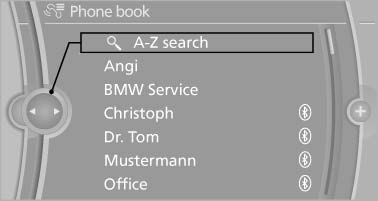
Displays
Calling a contact
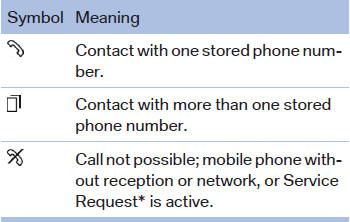
For contacts with one stored phone number: select the required contact. The connection is being established.
For contacts with more than one stored phone number: select the required contact and the phone number. The connection is being established.
Editing a contact
Changing the entries in "Contacts". When a contact is changed, the changes are not stored on the mobile phone. A copy of the entry is stored in the vehicle.
1. Highlight the contact.
2. Open "Options".
3. "Edit entry"
The contact can be edited.
See also:
Retreaded tires
The manufacturer of your vehicle does not recommend
the use of retreaded tires.
Retreaded tires
Possibly substantial variations in the design
and age of the tire casing structures can
limit ...
Compressed audio files
Playback
1. Select the directory if necessary.
Select the directory if necessary
2. Press the button.
3. Select a track.
Select a track
4. Press the button.
5. Select "Play".
6 ...
New remote controls
You can obtain new remote controls from your
service center. ...
