Adjusting the volume
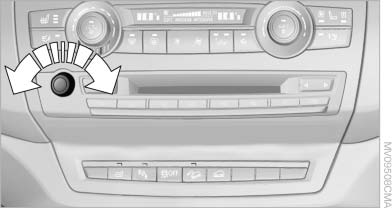
Adjusting the volume
Turn the knob until the desired volume is selected.
The setting is stored for the remote control currently in use.
The vehicle automatically adjusts the volume of the microphone on the telephone and the volume of the called party. Depending on the mobile phone, the volumes may need to be adjusted.
The settings can only be created during a call and must be adjusted separately for each telephone. The settings are deleted when the telephone is unpaired.
1. "Settings"
2. "Tone"
3. "Volume settings"
4. Select the desired setting: "Microphone" or
"Loudspeak."5. To adjust: turn the controller.
6. To store: press the controller.
See also:
Saving fuel
General information
Your vehicle contains advanced technology for
the reduction of fuel consumption and emissions.
Fuel consumption depends on a number of different
factors.
The implementation ...
Selecting a category
1. "Radio".
2. "Satellite radio".
3. "Category".
4. Select the desired category. ...
Language
Setting the language
To set the language on the Control Display:
1. "Settings"
2. "Language/Units"
3. "Language:"
4. Select the desired language.
The setting is s ...
