Selecting a track
Buttons on CD/DVD player
 Press the button
for the corresponding
direction repeatedly until you reach the desired
track.
Press the button
for the corresponding
direction repeatedly until you reach the desired
track.
Playback begins at the start of the track.
Using the remote control
 Press the button
for the corresponding
direction repeatedly or turn the thumbwheel until
you reach the desired track.
Press the button
for the corresponding
direction repeatedly or turn the thumbwheel until
you reach the desired track.
Playback begins at the start of the track.
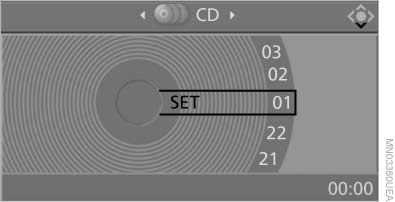
Playback begins at the start of the track
See also:
General information
1. Turn the controller: select letters or numbers.
2. Select additional letters or numbers if
needed.
3. "OK": confirm the entry.
...
Tow fitting
The screw-in tow fitting should always be carried
in the vehicle. It can be screwed in at the
front or rear of the BMW. It is located in the container
on the inside of the trunk lid.
Tow fit ...
Switching the wipers on/off and brief
wipe
Do not switch on the wipers if frozen
Do not switch on the wipers if they are frozen
onto the windshield; otherwise, the wiper
blades and the windshield wiper motor may be
damaged.
Switching ...
