Starting playback
Push the CD/DVD into the drive with the labeled side facing upward. The CD/DVD is automatically pulled in.
▷ Playback begins automatically after a few
seconds.
▷ Otherwise: select "CD".
 Press the button.
Press the button.
CDs/DVDs with compressed audio files, can take approx. 1 minute to read, depending on their directory structure.To play back audio tracks from a DVD, refer to Compressed audio files
To start playback if a CD is already in the drive:
1. Open the start menu with the remote control.
2. Select "CD".
3.  Press the button.
Press the button.
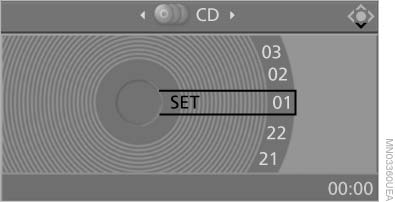
Starting playback
As an alternative, you can also control the playback with the buttons on the CD/DVD player.
To eject CD/DVD:
 Press the button
on the CD/DVD player
Press the button
on the CD/DVD player
See also:
Display on the Control Display
Switching on the backup camera via the
iDrive
With PDC activated:
"Rear view camera"
The backup camera image is displayed. The setting
is stored for the remote control currently in
...
Audio playback
Selecting the track using the button
Press the button for the appropriate direction
as often as necessary until the
desired track is played back.
Selecting the track using the iDrive
Audio C ...
Starting the Concierge service
1. "BMW Assist" or "ConnectedDrive"
2. "Concierge"
Starting the Concierge service
3. "Start service"
A voice connection is established with the BMW
Assi ...
