Audio playback
Selecting the track using the button
 Press the button for the appropriate direction
as often as necessary until the
desired track is played back.
Press the button for the appropriate direction
as often as necessary until the
desired track is played back.
Selecting the track using the iDrive
Audio CDs
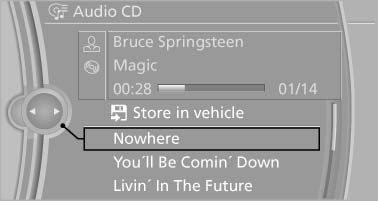
Audio CDs
Select the desired track to begin playback.
CDs/DVDs with compressed audio files
Depending on the data, some letters and numbers of the CD/DVD may not be displayed correctly.
1. Select the directory if necessary.
To change to a higher level directory: move the controller to the left.
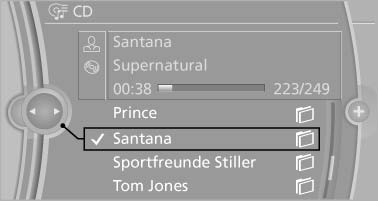
Select the directory if necessary
2. Select the desired track to begin playback
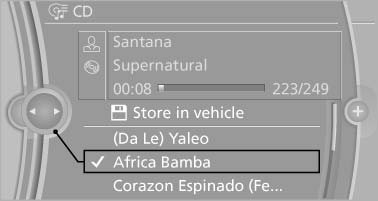
Select the desired track to begin playback
Displaying information on the track
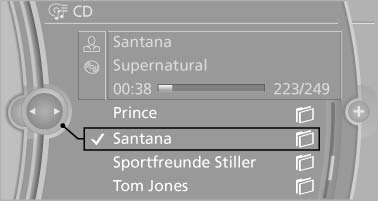
Displaying information on the track
If information about a track has been stored, it is displayed automatically:
▷ Interpret.
▷ Album track.
▷ Number of tracks on the CD/DVD.
▷ File name of track.
Random playback
1. "CD/Multimedia"
2. "CD/DVD"
3. Select the desired CD or DVD.
4. Open "Options".
5. "Random"
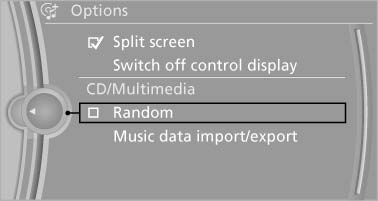
Random
CDs/DVDs with compressed audio files: all tracks within the selected directory are played in random order.
Random mode is switched off when the audio source is changed and the ignition is switched off.
Fast forward/reverse
 Press and hold the
button
Press and hold the
button
Automatic repeat
The selected CDs/DVDs are repeated automatically.
See also:
Time
The time is displayed in the
instrument
cluster.
Setting the time on the Control
Display. ...
Capturing the image
The image is captured by two cameras
integrated in the exterior mirrors and by the
backup camera.
The range is at least 7 ft/2 m to the side and rear.
In this way, obstacles up to the height of ...
The concept
HDC is a downhill driving assistant that automatically
controls vehicle speed on steep downhill
gradients. Without requiring brake application,
the vehicle moves at slightly more than
twice wa ...
