Traffic Jump
Traffic and weather information for a selected region is broadcast every few minutes.
Selecting a region
1. "Radio"
2. "Satellite radio"3. Open "Options".
4. "Set jump"
5. Select the desired region.
The region is stored for the remote control currently in use.
Activating/deactivating the jump
1. "Radio"
2. "Satellite radio"
3.  "Jump to:"
Information for the selected region is broadcast
as soon as it is available.
"Jump to:"
Information for the selected region is broadcast
as soon as it is available.
A new panel opens.
Canceling the Traffic Jump: "Cancel".
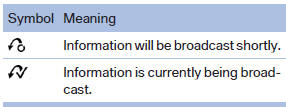
Select one of the symbols to deactivate Traffic Jump.
See also:
Following the initial pairing
► The mobile phone is detected/connected in
the vehicle within a short period of time
when the engine is running or the ignition is
switched on.
► The phone book entries of the telepho ...
Controls
Before operation
Before operating a system using the
integrated universal remote control, ensure that
there are no people, animals, or objects within
the range of movement of the remote-controlle ...
Tire damage
General information
Inspect your tires often for damage, foreign objects
lodged in the tread, and tread wear.
Notes
Driving over rough or damaged road surfaces, as
well as debris, curbs and oth ...
