Displays on the Control Display
Display the computer or trip computer on the Control Display.
1. "Vehicle Info"
2. "Onboard info" or "Trip computer"
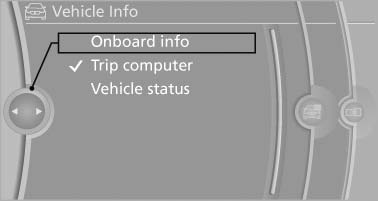
Onboard info
Displays on the "Onboard info":

Onboard info
▷ Range.
▷ Distance to destination.
▷ Estimated time of arrival if a destination was entered in the navigation
system
Displays on the "Trip computer":
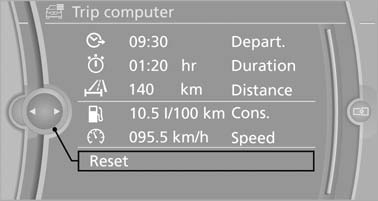
Trip computer
▷ Departure time.
▷ Trip duration.
▷ Trip distance.
Both displays show:
▷ Average fuel consumption and
▷ Average speed.
Resetting the fuel consumption and speed
Resetting the values for average speed and average fuel consumption:
1. Select the respective menu item and press the controller.
2. Press the controller again to confirm your selection.
Resetting the trip computer
Resetting all values:
1. "Vehicle Info"
2. "Trip computer"
3. "Reset"
See also:
Six generations of the BMW 3-Series: The success story of a global
trendsetter
If there is such a thing as a quintessential BMW, it is without doubt the BMW
3-Series. The 3-Series is everything a sports sedan should be, and for years it
has stood undisputed at the summit of ...
Information at a glance
Repeatedly pressing the button on the turn signal
lever calls up the following information on the
info display:
▷ Range.
▷ Average fuel consumption.
▷ Average speed.
▷ ...
All around the center console
1 Headliner
2 Control Display
3 Glove compartment, top/bottom
4 Air vent
5 Hazard warning system
Central locking system
6 Radio
CD/Multimedia
7 Automatic climate control
8 Controller with ...
