Fuel filler flap
Opening

1. Open the fuel filler flap. To do so, lightly press the rear edge.
2. Turn the fuel cap counterclockwise.
3. Place the fuel cap in the bracket attached to the fuel filler flap.
Fit the cap and turn it clockwise until you clearly hear a click.
 Do not pinch the band attached to the cap; otherwise,
the cap cannot be closed properly and fuel vapors can escape. A message will be
displayed if the fuel cap is loose or missing.
Do not pinch the band attached to the cap; otherwise,
the cap cannot be closed properly and fuel vapors can escape. A message will be
displayed if the fuel cap is loose or missing.
In the event of a malfunction, you can release the fuel filler flap manually:
1. Remove the cover from the right-hand sidewall of the cargo area.
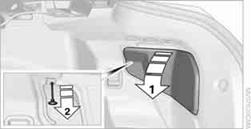
2. Pull the button with the fuel pump symbol down.
The fuel filler flap is released.
 Observe the following when refueling
When handling fuels, follow the safety instructions provided at filling stations;
otherwise, there is a risk of personal injury or property damage.
Observe the following when refueling
When handling fuels, follow the safety instructions provided at filling stations;
otherwise, there is a risk of personal injury or property damage.
When refueling, insert the filler nozzle completely into the filler pipe. Avoid lifting the filler nozzle while filling the tank, as that would lead to
> Premature pump shutoff
> Reduced efficiency of the fuel-vapor recovery system.
The fuel tank is full when the filler nozzle clicks off the first time.
Fuel tank capacityApprox. 14 US gal/53 liters, including the reserve capacity of 2.1 US gal/8 liters.
 Refuel as soon as possible once your cruising
range falls below 30 miles/50 km; otherwise, engine functions are not ensured and
damage can occur.
Refuel as soon as possible once your cruising
range falls below 30 miles/50 km; otherwise, engine functions are not ensured and
damage can occur.
See also:
2011 BMW 1 Series M Review by Joe Wiesenfelder
Based on the BMW 1 Series, the 1 Series M takes its place among M performance
versions of the 3, 5 and 6 Series cars and the X5 and X6 SUVs. Though the name
"M1" seems a natural, BMW use ...
Intelligent lightweight design brings further reduction in fuel consumption
and CO2 emissions
Use of lightweight materials has played a significant role in reducing
vehicle weight and in delivering high passenger cell safety standards, combined
with a significant increase in strength. At t ...
Possible commands
Having possible commands read aloud
The commands available in each case depend
on the menu item selected on the Control Display.
To have the available commands read out
loud: ›Voice commands‹
F ...
