Managing music
Albums
Renaming an album
The name of the album, if available, is automatically entered when the album is stored. If the name is unknown, it can be changed later.
An album cannot be renamed while a track from that album is being played.
1. "CD/Multimedia"
2. "Music collection"
3. Highlight the desired album.
4. Open "Options".
5. "Rename album"

6. Select the letters individually.
Deleting an album
An album cannot be deleted while a track from it is being played.
1. "CD/Multimedia"
2. "Music collection"
3. Highlight the desired album.
4. Open "Options".
5. "Delete album"
Deleting a track and directory
A track cannot be deleted while it is being played.
A directory cannot be deleted while a track from it is being played.
1. "CD/Multimedia"
2. "Music collection"
3. Highlight the directory or track.
4. Open "Options".
5. "Delete folder" or "Delete track"
Display the free memory capacity in the music collection.
1. "CD/Multimedia"
2. "Music collection"
3. Open "Options".
4. "Free memory"
Backing up the music collection
The entire music collection can be stored on a USB medium. Make sure there is enough free memory capacity on the USB device.
Depending on the number of tracks, backing up the music collection may take several hours. Therefore, it is best to perform the backup during a long trip.
1. Start the engine.
2. Connect the USB medium to the USB interface in the glove compartment.
3. "CD/Multimedia"
4. "Music collection"
5. Open "Options".
6. "Music data import/export"

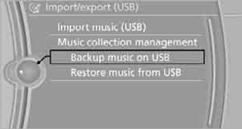
7. "Backup music on USB"
Restoring the music collection in the vehicle
 When storing from the USB device, the music
collection existing in the vehicle is replaced.
When storing from the USB device, the music
collection existing in the vehicle is replaced.
1. "CD/Multimedia"
2. "Music collection"
3. Open "Options".
4. "Music data import/export"
5. "Restore music from USB"
Deleting the music collection
1. "CD/Multimedia"
2. "Music collection"
3. Open "Options".
4. "Delete music collection"
See also:
Resetting the tone settings
All tone settings can be reset to the default setting.
1. "CD/Multimedia", "Radio" or "Settings"
2. "Tone"
3. "Reset" ...
System limits
Changes to the parking space
Changes to the parking space after it was
measured are not taken into account by the system.
Therefore, always be alert and ready to intervene;
otherwise, there is ...
Shift paddles for Sport automatictransmission
The shift paddles on the steering wheel allow
you to shift gears quickly while keeping both
hands on the steering wheel.
If the shift paddles on the steering wheel are
used to shift gears in a ...
