Destination entry via map
If you only know the location of a destination or street, then you can enter the destination with the aid of the map.
Selecting the destination1. "Navigation"
2. "Map"
The current position of the vehicle is displayed on the map.
3.  "Interactive map"
"Interactive map"

4. Select the destination with the cross-hairs.
> To change the scale: turn the controller.
> To shift the map: move the controller in the required direction.
> To shift the map diagonally: move the controller in the required direction and
turn it.
5. Press the controller to display additional menu items.
> Select the  symbol: "Start guidance" or "Add
as another destination".
symbol: "Start guidance" or "Add
as another destination".
> "Find points of interest": the search for special destinations is started.
Specifying the street
If the system cannot recognize a street, it displays one of the following pieces of information:
> A street name in the vicinity.
> The district.
> The coordinates of the destination.
In the interactive map, the scale can be adjusted and the visible map section can be shifted. In addition, pressing the controller makes further functions available:
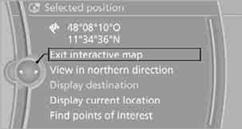
> Select the  symbol.
symbol.
"Start guidance" or "Add as another destination".
> "Exit interactive map":
Go back to the map view.
> "View in northern direction" or "View in driving direction".
> "Display destination": the section of the map around the destination is displayed.
> "Display current location":
The section of the map around the current position is displayed.
> "Find points of interest".
See also:
Data transfer
The status of the data transfer is displayed.
1. "BMW Assist" or "ConnectedDrive"
2. Open "Options".
3. "Data transfer" ...
Correctly adjusted head restraint
A correctly adjusted head restraint reduces the
risk of injury to cervical vertebrae in the event of
an accident.
Adjusting the head restraint
Correctly adjust the head restraints of all
occu ...
Automatic locking
The setting is stored for the remote control currently
in use.
1. "Settings"
2. "Door locks"
3. Select the desired function:
▷ "Lock if no door is opened"
T ...
