Last destinations
The last destinations are stored automatically. These destinations can be called up and used as a destination for destination guidance.
Opening the last destinations1. "Navigation"
2. "Last destinations"
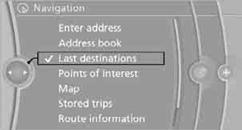
3. Select the destination.
4. "Start guidance" or "Add as another destination"
Destinations can be edited, for example, to change the house number of an existing entry.
3. Highlight the destination.
4. Open "Options".
5. "Edit destination"
1. "Navigation"
2. "Last destinations"
3. Highlight the destination.
4. Open "Options".
5. "Delete entry" or "Delete all last destinations".
See also:
Starting the engine
Do not run the engine in enclosed areas; otherwise,
the inhalation of toxic exhaust gases can cause loss of consciousness and death.
The exhaust gases contain carbon monoxide, an odorless and col ...
E-mail
Displaying e-mails
1. "Office"
2. "Messages"
3. Select the desired e-mail.
Displaying e-mail contacts
If the sender and recipient of an e-mail are transmitted
by the mobile ...
Starting destination
guidance
1. "Navigation"
2. Make a destination entry.
3. "Accept destination"
4. "Start guidance"
The route is shown on the Control Display.
The distance to the destination/i ...
