Changing settings
1. Select a field.
2. Turn the controller until the desired setting is displayed.
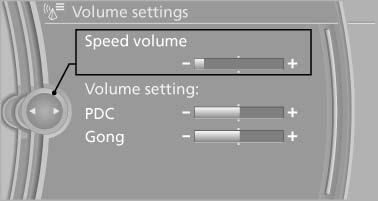
Turn the controller until the desired setting
is displayed
3. Press the controller.
See also:
Adjusting the side extensions
Fold the side extensions on the head restraint
forward for increased lateral support in the resting
position. ...
Automatic Service Request
The TeleService data necessary for servicing
the vehicle are automatically sent to your service
partner prior to the service deadline. If possible,
the service partner will contact you and a ser ...
Braking safely
Your vehicle is equipped with ABS as a standard
feature.
Applying the brakes fully is the most effective
way of braking in situations when this is necessary.
The vehicle maintains steering respo ...
