Opening the Options menu
 Press the button
Press the button
The "Options" menu is displayed.
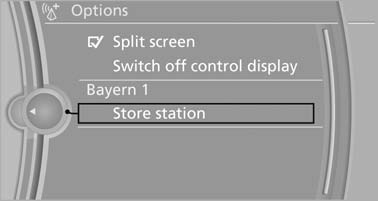
The "Options" menu is displayed
Additional options: move the controller to the right repeatedly until the "Options" menu is displayed.
Options menu
The "Options" menu consists of various areas:
▷ Screen settings, e.g., "Switch off control
display".
▷ Control options for the selected main menu,
e.g., for "Radio".
▷ If applicable, further operating options for
the selected menu, for instance "Store
station".
See also:
All around the steering wheel
1 Rear window safety switch
2 Power windows
3 Exterior mirror operation
4
Lane departure warning
Collision warning
5 Lamps
Front fog lamps
Parking lamps
...
System limits
Personal responsibility
The high-beam assistant cannot serve as
a substitute for the driver's personal judgment
of when to use the high beams. Therefore, manually
switch off the high beams in sit ...
Exterior mirrors
General information
The mirror on the passenger side is more curved
than the driver's mirror.
Estimating distances correctly
Objects reflected in the mirror are closer
than they appear. Do no ...
