Control Display
Notes
▷ To clean the Control Display, follow the care
instructions
▷ Do not place objects close to the Control
Display; otherwise, the Control Display can
be damaged.
Switching off
1.  Press the button.
Press the button.
2. "Switch off control display"
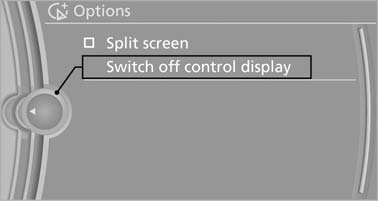
Switch off control display
Switching on
Press the controller again to switch the screen back on.
See also:
Jacking points for the vehicle jack
Jacking points for the vehicle jack
The jacking points for the vehicle jack are located
in the positions shown. ...
Wiper blade replacement
Do not fold down the wipers without wiper
blades
Do not fold down the wipers if wiper blades have
not been installed; this may damage the windshield.
Replacing the wiper blades
1. To change th ...
Saying the entries
▷ The town/city, street, and house number
can be entered as a single command.
▷ Spell the entry if the spoken language and
the language of the system differ.
▷ Say the letters ...
