Notes
Displaying notes
1. "Office"
2. "Notes"
All notes are displayed.
Displaying the note
1. Select the desired note.
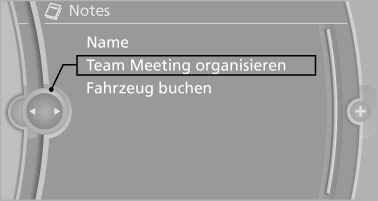
2. Scroll in the note if necessary:
► Turn the controller.
►

 Select the symbol.
Select the symbol.
Using contact data
Contact data from appointments, tasks, text messages, e-mails and notes can be saved or selected.
Reading the note out loud
Read the note out loud.
See also:
Notes
Manufacturer's information for child restraint
fixing systems
To select, mount and use child restraint fixing
systems, observe the information provided by
the system manufacturer; otherwis ...
Storage compartments
The following storage compartments are available
in the vehicle interior:
Glove compartment on the driver's and front
passenger side.
Storage compartment in the center armrest, in the front ...
Activating/deactivating the functions
Several menu items are preceded by a checkbox.
It indicates whether the function is activated
or deactivated. Selecting the menu item
activates or deactivates the function.
The function is ac ...
