Tasks
Displaying the task list
Display tasks that are due within the next 90 days.
1. "Office"
2. "Tasks"
Sorting the task list
1. Select the header in the task list.
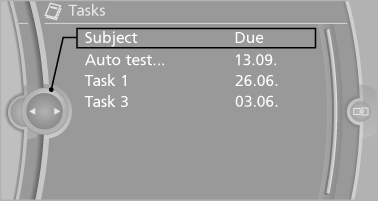
2. Select the sorting criterion:
► "Priority (!)"
► "Subject"
► "Due date"
Displaying the task
1. Select the desired task.
2. Scroll in the task if necessary:
► Turn the controller.
►

 Select the symbol.
Select the symbol.
Using contact data
Contact data from appointments, tasks, text messages, e-mails and notes can be saved or selected.
Reading the task out loud
Read the task out loud.
See also:
Operating concept
Various functions can be called up by pressing
the control button with a pointed object, such as
the tip of a ballpoint pen or similar object. The
following setting options are displayed in succ ...
Switching on automatically
Select transmission position R with the engine
running.
The backup camera image is displayed if the
system was switched on via the iDrive. ...
Setting treble, bass, balance, and fader
1. "CD/Multimedia", "Radio" or "Settings"
2. "Tone"
Tone
3. Select the desired tone settings.
Select the desired tone settings
4. To adjust: turn the c ...
