Incoming call
Receiving calls
If the number of the caller is stored in the phone book and is transmitted by the network, the name of the contact is displayed. Otherwise, only the phone number is displayed.
If more than one phone number is assigned to a contact, only the name of the contact is displayed.
For calls on the additional telephone, the number is only displayed if it is transmitted by the network.
An incoming call to the additional telephone is automatically rejected if there is an active call on the other telephone.
Accepting a call
Via iDrive
 "Accept"
"Accept"
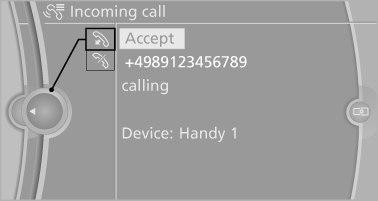
Via the button on the steering wheel
 Press the button.
Press the button.
Via the instrument cluster
"Accept"
Rejecting a call
Via iDrive
 "Reject"
"Reject"
Via the instrument cluster
"Reject"
Ending a call
Via iDrive
 "End call"
"End call"
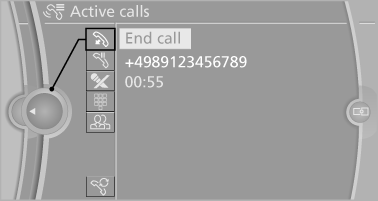
Via the button on the steering wheel
 Press the button.
Press the button.
Via the instrument cluster
"End call"
See also:
Category search
1. "Category search"
2. "Town/City"
3. Select or enter the town/city.
4. "Category"
5. Select the category.
6. "Category details"
For some special destina ...
Front ventilation
Front ventilation
▷ Lever for changing the air flow direction, arrow
1.
▷ Thumbwheels for opening and closing the
vents continuously, arrows 2.
▷ Thumbwheel to vary the temp ...
Storing music
General information
Music tracks from CDs/DVDs and USB devices
can be stored in the music collection on a hard
disc in the vehicle and played from there.
▷ Audio CD: tracks are converted i ...
