Playback
Loading the CD/DVD player
Insert the CD/DVD with the printed side up.
Playback begins automatically.
Reading can take a few minutes with compressed audio files.
Starting playback
A CD/DVD is located in the CD/DVD player or DVD changer.
1. "CD/Multimedia"
2. "CD/DVD"
3. Select the desired CD or DVD.

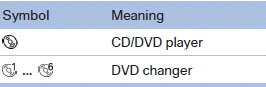
Playable formats
► DVD: DVD-ROM, DVD-R, DVD+R, DVDRW,
DVD+RW, DVD-R DL, DVD+R DL, DVD
audio (video part only), DVD video.
► CD-ROM, CD-R, CD-RW, CD-DA, VCD,
SVCD.
► Compressed audio files: MP3, WMA, AAC,
M4A.
CD/DVD removal
1.  Press the button.
Press the button.
The CD/DVD is partially ejected.
2. Remove the CD/DVD.
See also:
Switching the reception on/off
1. "Navigation"
2. "Options" Open.
3. "Receive Traffic Info" ...
Screens
Adjusting
Danger of burns when screen is folded out
Do not reach behind the screen; otherwise,
there is the danger of getting burned. The
back of the screen can become very hot.
To fold ...
Safety
The BMW 1 Series hasn't been crash-tested. It includes frontal, front-seat
side-impact and side curtain airbags. Also standard are antilock brakes and an
electronic stability system with traction ...
