Controls
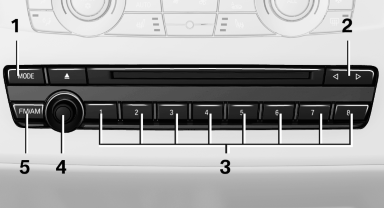
1 Change entertainment sources
2 Change station/track
3 Programmable memory buttons
4 Volume, on/off
5 Change wave band
See also:
Possible commands
Having possible commands read aloud
Press the button. ›Help‹. Possible commands
are announced.
The digits from zero to nine are recognized. The
digits can be spoken separately or combined in
a ...
Messages
Information about messages. ...
AUX-IN port
At a glance
► For connecting audio devices, e.g., MP3
player. The sound is output on the vehicle
loudspeakers.
► Recommendation: use medium tone and
volume settings on the audio devic ...
