Cargo cover
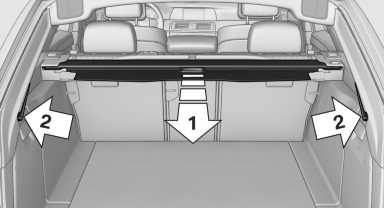
Pull out the cargo cover, arrow 1, and hook both sides into the brackets, arrow 2.
![]() Hook the cargo cover on both sides
Hook the cargo cover on both sides
Hook the cargo cover on both sides to prevent
damaging the cover.◄
![]() Do not deposit heavy objects
Do not deposit heavy objects
Do not deposit heavy or hard objects on
the trunk cover. Otherwise, they could endanger
occupants during braking and evasive maneuvers,
for example.◄
![]() Do not let the trunk cover snap back into
place
Do not let the trunk cover snap back into
place
Do not allow the trunk cover to snap back into
place; this can damage it.◄
See also:
Text messages
Calling the sender of a text message
1. Select the desired message.
2. Select the symbol.
Saving the sender in the contacts
1. Highlight the desired message.
2. Open "Options".
3. &quo ...
ECO PRO
Consistent tuning to minimize fuel consumption
for maximum range with maximum driving stabilization.
Comfort functions and the engine controller are
adjusted.
The program can be configured to in ...
Defrosting and defogging windows
Press the button.
Ice and condensation are quickly removed
from the windshield and the front side
windows.
For this purpose, also switch on the cooling
function. ...
