Driving Experience Switch
The concept
The Driving Experience Switch can be used to adjust the certain characteristics of the vehicle.
Various programs can be selected for this purpose.
The Driving Experience Switch and the DSC OFF buttons can each be used to activate a program.
Operating the programs
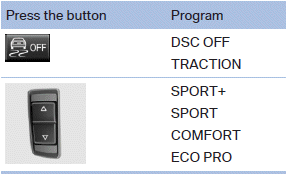
Automatic program change
The system automatically switches to COMFORT in the following situations:
► Failure of Dynamic Damping Control.
► Failure of DSC Dynamic Damping Control.
► The vehicle has a flat tire.
► When activating cruise control in TRACTION
or DSC OFF mode.
DSC OFF
When DSC OFF, is active, driving stability is limited during acceleration and when driving in bends.
TRACTION
When TRACTION is active, the vehicle has maximum traction on loose road surfaces. DTC Dynamic Traction Control, is activated.
Driving stability is limited during acceleration and when driving in bends.
SPORT+
Sporty driving with optimized chassis and suspension with limited driving stabilization.
The driver handles several of the stabilization tasks.
Activating SPORT+
 Press the button repeatedly
until
SPORT+ appears in the instrument
cluster and the DSC OFF indicator lamp lights
up.
Press the button repeatedly
until
SPORT+ appears in the instrument
cluster and the DSC OFF indicator lamp lights
up.
Automatic program change
When activating cruise control, the program automatically switches to SPORT mode.
Indicator/warning lamps
SPORT+ is displayed in the instrument cluster.
 The DSC OFF indicator lamp
lights up.
The DSC OFF indicator lamp
lights up.
SPORT
Sporty driving with optimized chassis and suspension with maximum driving stabilization.
The program can be configured to individual specifications. The configuration is stored for the remote control currently in use.
Activating SPORT
 Press button repeatedly until
SPORT is
displayed in the instrument cluster.
Press button repeatedly until
SPORT is
displayed in the instrument cluster.
Configuring SPORT
When the display is activated on the Control Display, the sport program can be set to individual specifications.
► Activate the sport program.
► "Configure SPORT"
► Configure the program.
Optionally, the sport program can be configured before it is activated:
1. "Settings"
2. "SPORT mode"
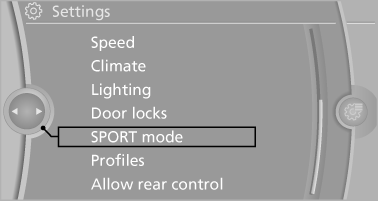
3. Configure the program.
This configuration is retrieved when the sport program is activated.
COMFORT
For a balanced tuning with maximum driving stabilization.
Activating COMFORT
 Press button repeatedly until
COMFORT
is displayed in the instrument
cluster.
Press button repeatedly until
COMFORT
is displayed in the instrument
cluster.
In certain situations, the system automatically changes to the NORMAL program, automatic program change.
ECO PRO
ECO PRO, provides consistent tuning to minimize fuel consumption for maximum range with maximum driving stabilization.
Comfort functions and the engine controller are adjusted.
The program can be configured to individual specifications.
Activating ECO PRO
 Press button repeatedly until
ECO PRO
is displayed in the instrument cluster.
Press button repeatedly until
ECO PRO
is displayed in the instrument cluster.
Configuring ECO PRO
1. Activate ECO PRO.
2. "Configure ECO PRO"
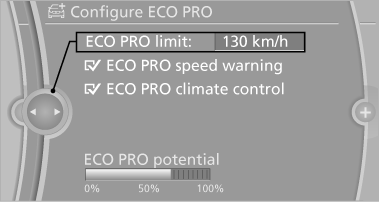
Make the desired settings.
Displays
Program selection
 Pressing the button displays a
list
of the selectable programs.
Pressing the button displays a
list
of the selectable programs.
Selected program
 The selected program is
displayed
in the instrument cluster.
The selected program is
displayed
in the instrument cluster.
Display on the Control Display
Program changes can be displayed on the Control Display.
1. "Settings"
2. "Control display"
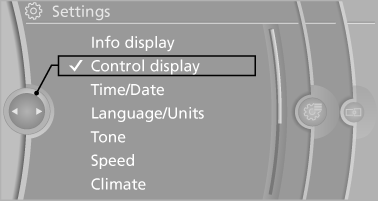
3. "Driving mode info"
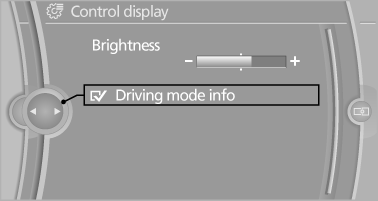
See also:
Personal Profile settings
The following functions and settings can be
stored in a profile.
More information on the settings can be found
under:
Active Cruise Control: collision warning.
Exterior mirror position.
C ...
BMW Maintenance System
The maintenance system directs you to required
maintenance measures and thereby supports
you in maintaining road safety and the operational
reliability of the vehicle. ...
Comfort position
In the comfort position, the roof is not fully open.
This reduces wind noise in the passenger compartment.
Every time the glass sunroof is opened or closed
completely, it stops in the comfort p ...
