Opening the Options menu
 Press the button.
Press the button.
The "Options" menu is displayed.
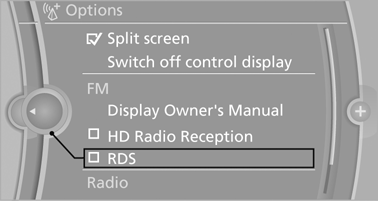
Additional options: move the controller to the right repeatedly until the "Options" menu is displayed.
Options menu
The "Options" menu consists of various areas:
► Screen settings, e.g., "Split screen".
This area remains unchanged.
► Control options for the selected main menu,
e.g., for "Radio".
► If applicable, further operating options for
the selected menu, e.g., "Store station".
See also:
Tire inflation pressure values up to
100 mph/160 km/h
528i
528i xDrive
535i
550i
535i xDrive
550i xDrive
...
Automatic climate control
1 Vent settings
2 Air volume
3 AUTO program
4 Interior temperature sensor — always keep
clear
5 Recirculated-air mode
6 Temperature
7 Defrosting windows and removing condensation
8 Cooling f ...
Displays in the instrument cluster
The transmission
position is displayed,
e.g.: P. ...
