Opening the main menu
 Press the button.
Press the button.
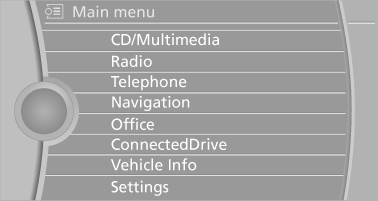
The main menu is displayed.
All iDrive functions can be called up via the main menu.
See also:
RDS
RDS broadcasts additional information, such as
the station name, in the FM wave band.
Switching the RDS on/off
1. "Radio".
2. "FM".
3. "Options" Open.
4. "RDS ...
Operating the programs
For Dynamic Damper Control*, the lower button
is labeled with COMFORT.
Automatic program change
The system automatically switches to NORMAL
in the following situations:
Failure of Integral ...
Requirements
The installed BMW Assist system is logged
in to a wireless communications network.
This network must be capable of transmitting
the services.
To transmit position data, the vehicle must ...
