Controller
Select menu items and create settings.
1. Turn.
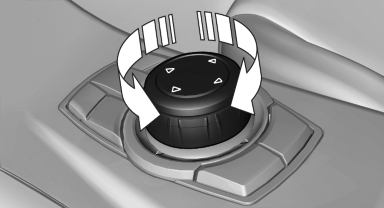
2. Press.
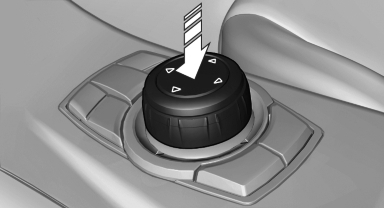
3. Move in four directions.
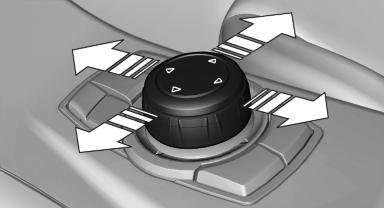
Buttons on controller
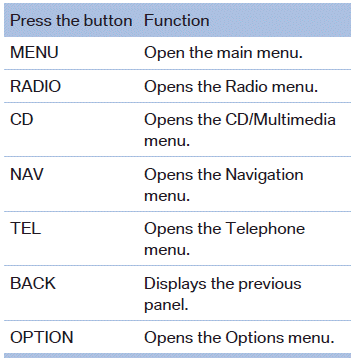
See also:
Wiper blades
1. Fold out the wiper arm and hold it.
2. Press together the locking spring, arrows 1, and fold out the wiper
blade, arrow 2.
3. Take the wiper blade out of the catch mechanism ...
Manual transmission
Starting the engine
1. Depress the brake pedal.
2. Press on the clutch and shift to neutral.
3. Press the Start/Stop button.
The ignition is activated automatically for a certain
time and is sto ...
Information on navigation data
1. "Navigation"
2. Open "Options".
3. "Navigation system version"
Information is displayed on the data version. ...
