Navigation
General information
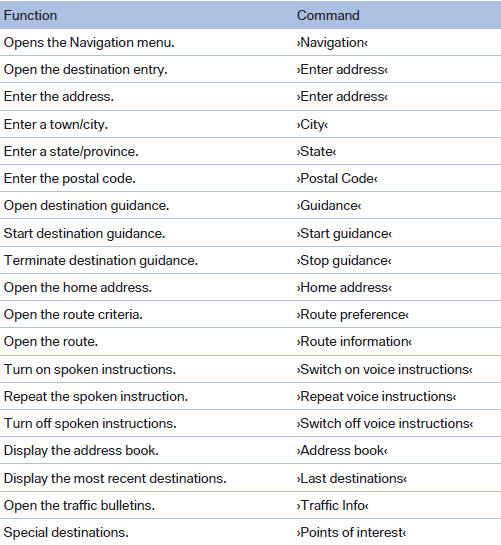
Map
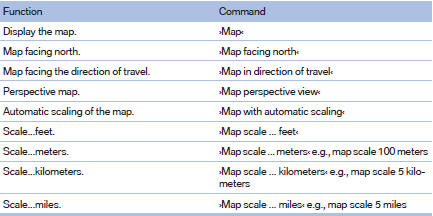
Split screen settings
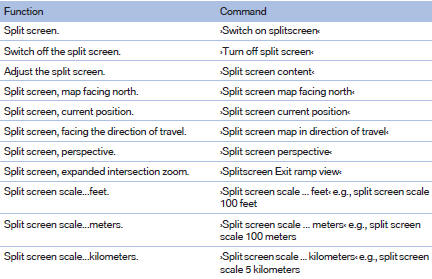
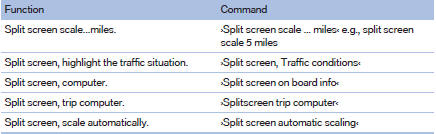
Destination guidance with intermediate destinations
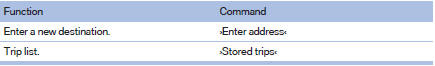
See also:
Configuring the warning time
After the warning function is switched on, the
warning time can be set via the iDrive. For a late
warning time, prewarning is deactivated.
These settings have no effect on the time of the
warni ...
Messages
General information
Whether or not text messages and e-mails from
the mobile phone are displayed depends on
whether transmission from the mobile phone to
the vehicle is supported. Text messages an ...
Automatic deactivation of the frontpassenger airbags
The system determines whether the front passenger
seat is occupied by measuring the resistance
of the human body.
The front, knee, and side airbag on the front
passenger side are activated or de ...
