Tasks
Displaying the task list
Display tasks that are due within the next 90 days.
1. "Office"
2. "Tasks"
Sorting the task list
1. Select the header in the task list.
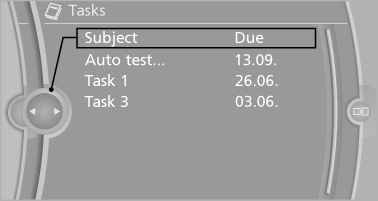
2. Select the sorting criterion:
▷ "Priority (!)"*
▷ "Subject"
▷ "Due date"
Displaying the task
1. Select the desired task.
2. Scroll in the task if necessary:
▷ Turn the controller.
▷ 
 Select the symbol.
Select the symbol.
Using contact data
Contact data from appointments, tasks, text messages, e-mails and notes can be saved or selected
Reading the task out loud
Read the task out loud
See also:
Rear seat heating
Rear seat heating
Switching on
Press the button
once for each temperature
level.
The maximum temperature is reached when
three LEDs are lit.
If the drive is continued within approx. 15 mi ...
BMW Parking Assistant takes charge of manoeuvring into parking spaces
The BMW Parking Assistant is another comfort-enhancing driver assistance
system from BMW ConnectedDrive to be included in the new BMW 3-Series Sedan. The
new system helps the driver to manoeuvre s ...
Office information
The number of unread messages and active
tasks as well as the upcoming appointments are
displayed.
1. "Office"
2. "Current office"
3. Select the desired entry to display det ...
