Controls
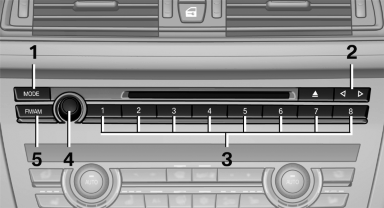
1. Change entertainment sources
2. Change station/track
3. Programmable memory buttons
4. Volume, on/off
5. Change wave band
See also:
Adjusting
Danger of burns when screen is folded out
Do not reach behind the screen; otherwise,
there is the danger of getting burned. The
back of the screen can become very hot.
To fold out: pull ...
General information
The glass sunroof is operational when the ignition
is switched on.
Danger of pinching
Monitor the closing process and make
sure that the closing path of the glass sunroof is
clear; otherwise, ...
Supplementary text messages
Additional information on the Control Display,
e.g., on the cause of a malfunction or the required
action, can be called up via Check Control.
The text of urgent messages is displayed automatica ...
